How do I add my own events to my lotmom schedule?
- To add your own events to your lotmom schedule, click “vendors” in the upper left.
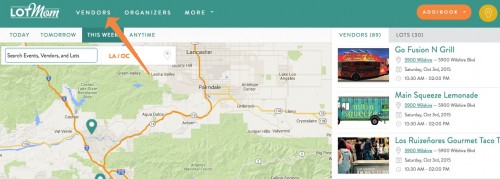
- On this page you can view all of your “upcoming events”, or click “schedule.”
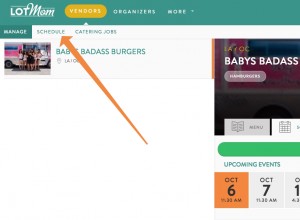
- This page will show you all of your lot bookings. You can add an event not scheduled through lotmom by clicking “Add Truck Event.”
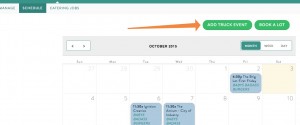
- Fill in the event name, address, zipcode, date, start time, end time and click “save changes”
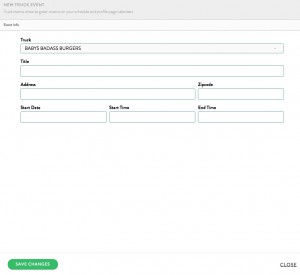
- Event you add yourself will show up in green on your calendar.
