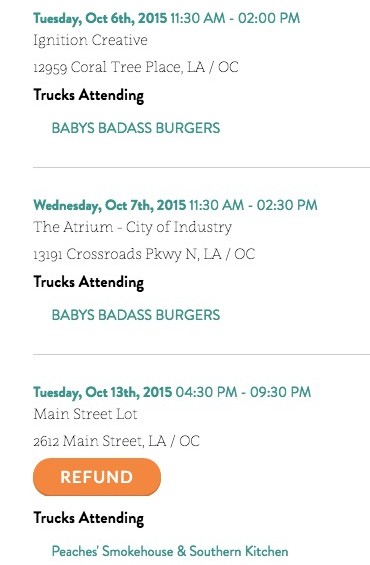I need a refund?
- To issue yourself a refund, click “vendors” in the upper left. (You can issue yourself a refund if the organizer allows it).
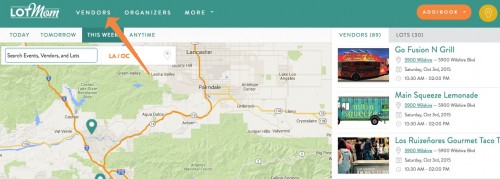
- Click the orange “view” button and go down to “refunds.”
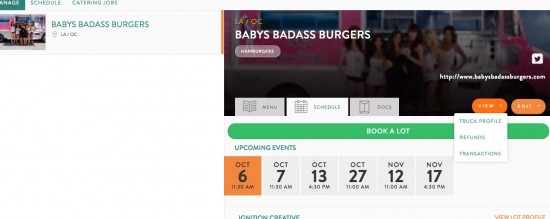
- The go to the lot you want and click “refund.” If there is no refund button you must contact the organizer directly. You can find their info on the booking confirmation or here: http://www.lotmom.com/lots