How do I book a lot on the new system!
How do I book a lot on the new system!
- Click “ADD/BOOK”
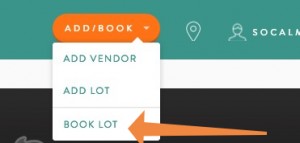
- Then choose the truck you want to book with (if you only have one, that’s fine).
- Then click the big green “BOOK A LOT” button.

- Choose the lot in the left hand panel
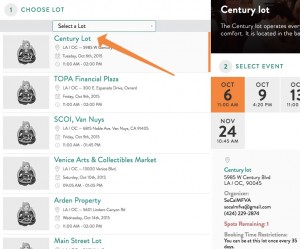
- And choose the date in the right hand panel. Then scroll down and click “book it”
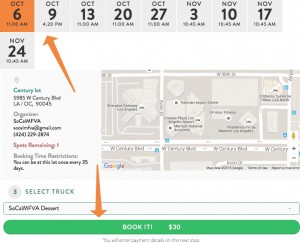
- Then put in your credit card info and click “pay now”- Pay attention to the “Vending Instructions” and the “Refund Info”
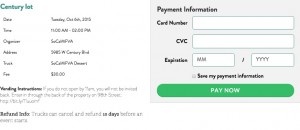
- You did it! You just booked your first lot on the NEW LotMom!
