How to Create a Food Truck Profile on Lotmom.com
Below are simple step by step instructions (with reference images) for creating a food truck profile on lotmom.com. With this profile, you will be able to share your truck details with clients, book available lots, view/share your calendar of bookings, bid on catering jobs in your area and handle all payment transactions.
Let’s get started creating your account:
- Go to http://www.lotmom.com
- Click “Register” at the top of the home page:

- Fill in the requested information (email, username & password)
: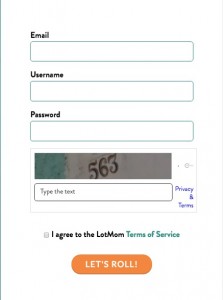
- Click “Let’s Roll”
- Once submitted, you will receive a welcome email. At the bottom of that email click “Let’s Get Started”
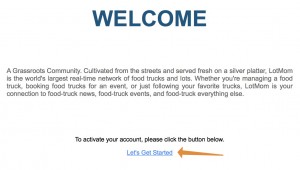
- Now it’s time to “login”

- Sign in with your email address and password. You can also recover a forgotten password by clicking “I forgot my password”
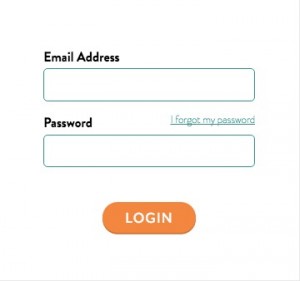
Now that you’re logged into your account, let’s set up your mobile vendor profile:
- Click the orange “add/book” button
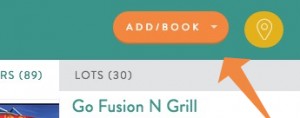
- scroll to “add vendor” in the upper bar.
- Fill in the “vendor info” be sure to choose the correct cuisine and don’t forget to set your reminder emails so you always know when you have an upcoming lot appearance. Input the requested truck information (make sure to select your cuisine type, it’s commonly missed):

- Then click “Next Step”
- Fill in your menu options. This helps the lot patrons know what you will be serving before you get there!

- You can skip catering
- You can then add your permits if you wish:
- Adding pictures is very easy and helps make your profile look great! See an example here: https://lotmom.com/trucks/profile/15 The wider the picture the better. 1000 x 300 yields the best results – Click ADD image and drag your image to the window
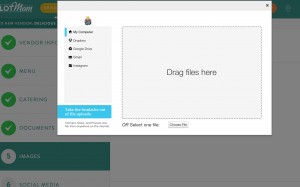
- Click “next” and add in your social media information.
Now let’s book a lot!
- Click “ADD/BOOK”
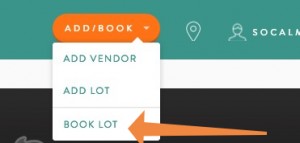
- Then choose the truck you want to book with (if you only have one, that’s fine).
- Then click the big green “BOOK A LOT” button.

- Choose the lot in the left hand panel
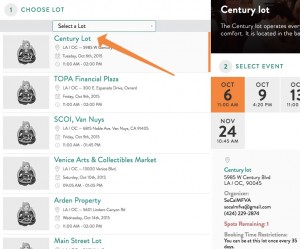
- And choose the date in the right hand panel. Then scroll down and click “book it”
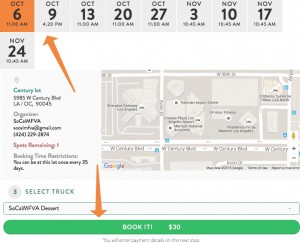
- Then put in your credit card info and click “pay now”- Pay attention to the “Vending Instructions” and the “Refund Info”
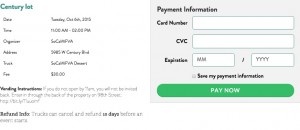
- You did it! You just booked your first lot!
